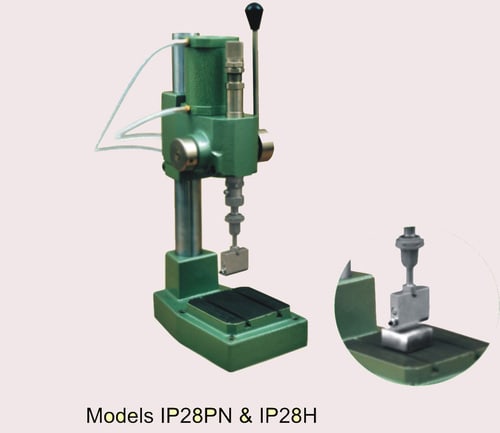Description
Leaf gauge for muli-line labels. This special leaf-gauge can be custom-built to your individual need. It enables speedy alignment of each lines before marking!…. After marking a line, a leaf is lipped for immediate setting to mark in the next line!
Stops for 2-lines labels Specially for 2-line marking, there are two stops (supplied with machine) to enables faster, accurate automatic alignment of each line before marking.
Features / Benefits Metal Label Marker
- MARKS WIDE RANGE OF LABELS/TAG Perfectly marks Aluminium, Brass, Steel….almost every metal (especially effective in marking into windows of pre-printed labels!)
- SHARP CLARITY SAYS ‘HIGH QUALITY’ All marked data is sharply clear and easy-to-read; accurately aligned, evenly spaced and uniformly deep.
- PRECISION ENGINEERED Has a rugged cast iron frame, specially hardened ground steel components and a unique dial wheel construction with interchangeable type inserts. Every feature is designed and engineered for long, trouble – free service.
- VERSATILITY ideal when a wide range of label sizes need marking, when marking data varies, and when short production runs are required.
- LOW COST TOO Remember, this Bradma Diehard Metal Label Marker is a HIGH PRECISION TOOL Which means virtually no label spoilage, virtually no rejections. Result : Marking cost is considerably lower that by tedious unreliable hand – stamping methods.
ENGINEERED FOR LONG LIFE AND LASTING PRECISION !
so easy to operate ! Takes just a few minutes on the machine to know to operate it!
BASIC 5-STEP OPERATION
- Simply set for marking depth.
- Locate label on marking table.
- Rotate dial wheel to select the character to be marked.
- Depress operating handle to mark label.
- Release operating handle – and the table automatically advances the label to the next marking position